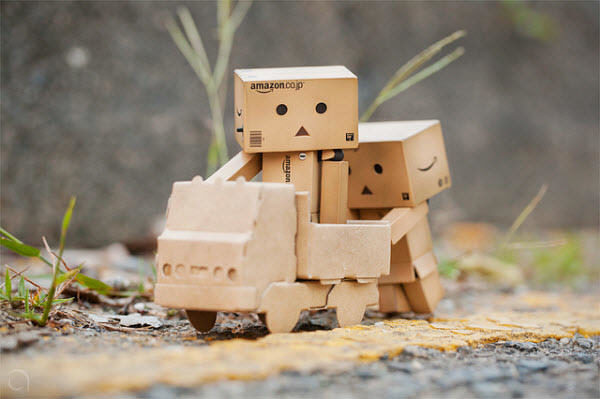This tip probably works for all marketplaces, not only japan.
I’ve found a better way to add children to a parent listing if you have brand registry. Ie, you don’t need bar codes.
I used to make a listing using key attribute and then use that ASIN in place of the UPC to add the child to the parent. But there is a much easier way.
Go to parent and just add the new variation. In place of the UPC, choose “GCID” from the drop down. Put in price and other info, and then add your key attribute in the last column. I think most people use manufacturer part number like me.
Save that, and then go to “manage inventory” and “fulfill by Amazon”. Then the FNSKU is set for the product. That’s it. New child, and no need for a bar code!
Not exactly an exiting post, but may save you a lot of money every year if you are buying GS1 codes.
*This post originated from a post in the Amazon Japan Facebook group, “Amazon Japan PL”. The information may well have changed by the time you read this. Please check the DATE of the post before you make any decisions based on this information!