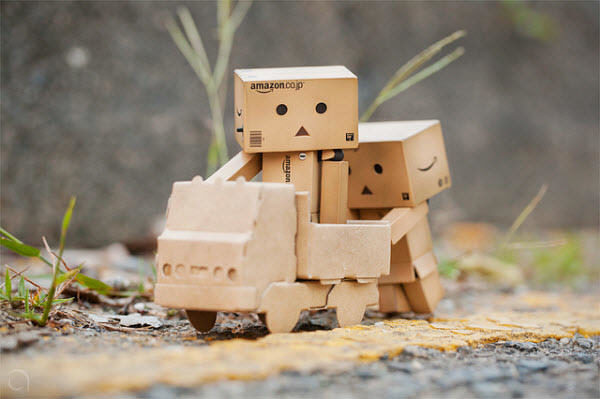In the listing KW section English version of Seller Central, it now says, “An alphanumeric string; 1 character minimum in length and 1000 characters maximum in length.”
This is an increase from the previous 50 characters per line.
But in Japanese it says, “最小1バイトから最大1000バイトまでの文字列。”
This says 1000 BYTES. This is different from the English.
I just phoned support, and they confirmed it is 1000 bytes, which they say is about 333 characters. I haven’t tested which you actually get, 333 or 1000, but it’s weird that the 2 languages are giving conflicting explanations. It sounds as if the English is just translated wrong.
It is also a TOTAL number, not per line. So 1000 bytes (roughly 333 characters) in total.
Side tip for those who dare to deal with the “flat files of death”, if you upload your KWs there, they all go on one line of the excel file. This populates the KW entry field of SC in one line. So the 5 lines you had before the upload, become ONE line. Don’t freak out and wonder where the other entry fields went. It doesn’t mater, as it’s 1000 bytes in total, 1 line or 5.
*This post originated from a post in the Amazon Japan Facebook group, “Amazon Japan PL”. The information may well have changed by the time you read this. Please check the DATE of the post before you make any decisions based on this information!