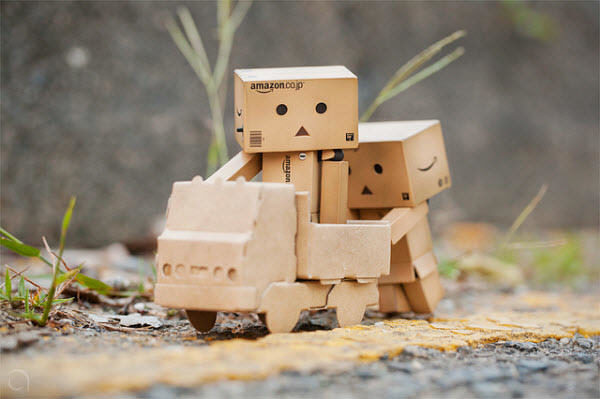I’m loving the new ad reports manager. It turned up last week on my Japanese account, and seems to have been rolled out to my EU accounts now too. My favourite changes to the Search Term reports are:
– Can choose a custom range
– It now shows RoAS
– The reports themselves now have English column headings
I used to use macros to reduce the standard range of 2 months, down to a shorter period, and also to add English. No need to do this with any of my accounts now. But I do need to redo all my PPC pivot table macros. A major PITA.
BTW, if anyone also liked to see the daily ad spend directly from the performance drop down menu, you now need to go into Reports → Advertising Reports → “Missing the old reports? Access them here” → Performance Over Time.
Slightly more steps than the one click before!
** Edit
The “Performance Over Time” report seems to have been removed.
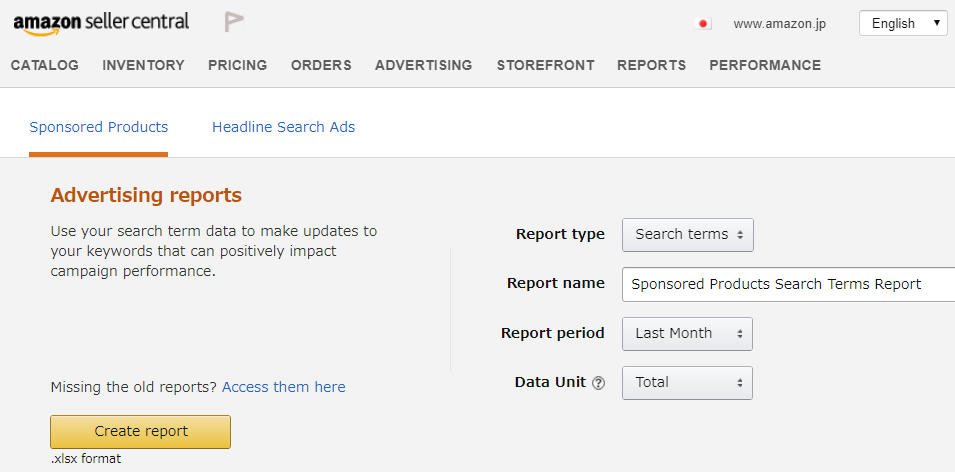
*This post originated from a post in the Amazon Japan Facebook group, “Amazon Japan PL”. The information may well have changed by the time you read this. Please check the DATE of the post before you make any decisions based on this information!